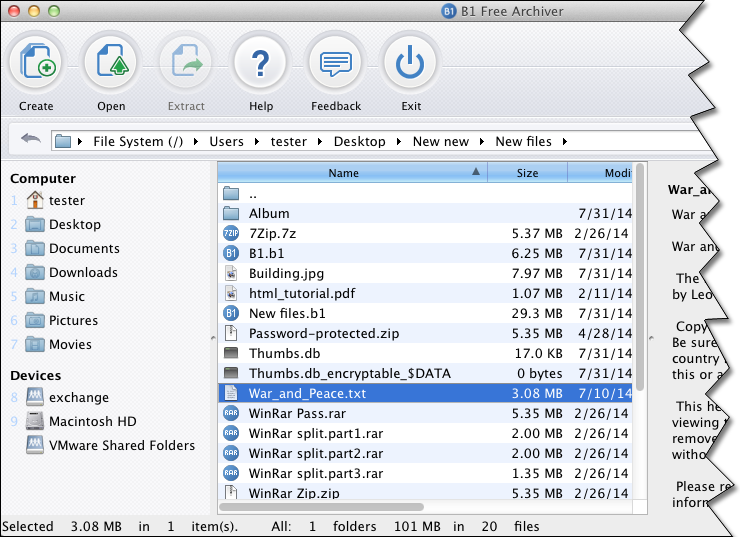Open/Extract xz/txz/tar.xz File with Freeware on Windows/Mac/Linuxxz is a lossless data compression program and file format which incorporates the LZMA compression algorithm. xz compresses single files as input, and does not bundle multiple files into a single archive. It is therefore common to compress a file that is itself an archive, such as those created by the tar or cpio Unix programs. xz has gained notability for compressing packages in the GNU coreutils project, Debian family of systems deb (file format), openSUSE, Fedora, Arch Linux, Slackware, FreeBSD, Gentoo, GNOME, and TeX Live, as well as being an option to compress a compiled Linux kernel. In December 2013, the Linux kernel maintainers kernel.org announced that they would use xz instead of bzip2 as their compression tool from 2014 on. txz is short for tar.xz. tar.xz is an archive created with tar and xz utilities; contains one or more files first archived using tar and then compressed using xz compression; compressed using a high compression ratio. Beginning with Slackware 13, TXZ files are used to distribute Slackware Linux packages. They can be opened using various Slackware package management tools, including pkgtool and installpkg. Due to the high compression ratio, TXZ files are typically smaller in size than .TGZ files.
Compared to a few other popular stream compression formats, the .xz format provides a couple of advanced features. At the same time, it has been kept simple enough to be usable in many embedded systems. Here is a summary of the features:
Open/Extract xz/txz/tar.xz File on WindowsEasy 7-Zip opens/extracts xz/txz/tar.xz file easily on Windows. The Easy 7-Zip was developed based on 7-Zip. 7-Zip is a famous open source file archiver. The Easy 7-Zip is an easy-to-use version of 7-Zip. The open source freeware keeps all features of 7-Zip and adds a few useful features that makes the software more user-friendly. Easy 7-Zip works on Windows 10/8.1/8/7/Vista/2008/2003/XP/2000 (both 32-bit and 64-bit compatible).
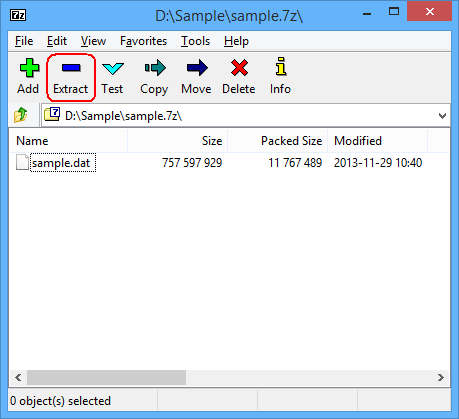 You will see files or folders within the xz/txz/tar.xz file then, click button Extract to extract the xz/txz/tar.xz file. 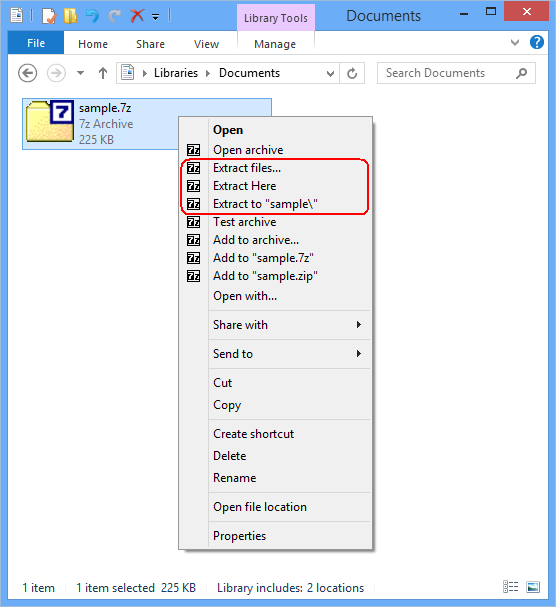 And then, choose Extract files..., Extract Here, or Extract to "folder\" to extract the xz/txz/tar.xz file.
Easy 7-Zip Download Links:
You can try other alternative freeware that opens/extracts xz/txz/tar.xz file on Windows. For example:
Open/Extract xz/txz/tar.xz File on MacB1 Free Archiver opens/extracts xz/txz/tar.xz file on Mac. B1 Free Archiver is a free software for creating archive folder and extracting archive file. B1 Archiver works on all platforms - Windows, Linux, Mac and Android. The freeware supports most popular formats including xz/txz/tar.xz. B1 Free Archiver is compatible with:
Alternative freeware that opens/extracts xz/txz/tar.xz file on Mac.
Open/Extract xz/txz/tar.xz File on LinuxYou need to install xz-utils. XZ Utils is free general-purpose data compression software with high compression ratio. XZ Utils were written for POSIX-like systems, but also work on some not-so-POSIX systems. XZ Utils are the successor to LZMA Utils. The core of the XZ Utils compression code is based on LZMA SDK, but it has been modified quite a lot to be suitable for XZ Utils. The primary compression algorithm is currently LZMA2, which is used inside the .xz container format. With typical files, XZ Utils create 30% smaller output than gzip and 15% smaller output than bzip2. XZ Utils consist of several components:
Install xz-utils on CentOS and Fedora
Install xz-utils on Debian and Ubuntu
Extract xz file
Or
Compress a file with xz compression
Extract txz/tar.xz file
Compress a directory with tar and xz compression
Copyright © 2013-2017 James Hoo All rights reserved. |