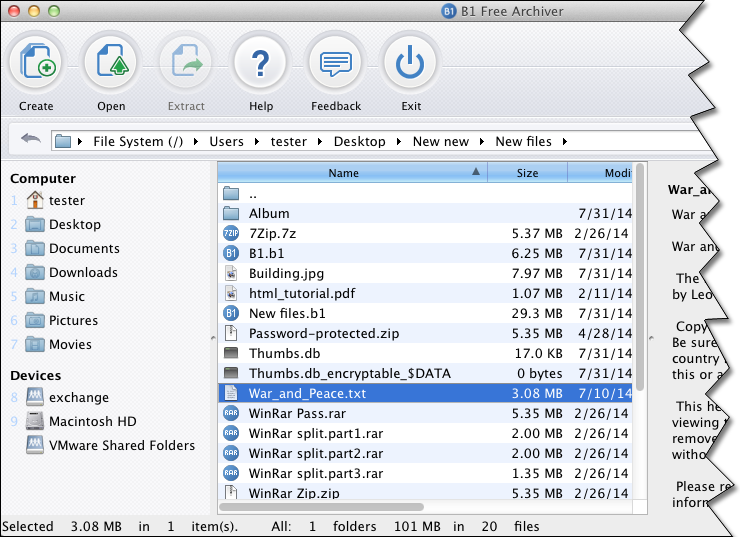Open/Extract taz/tz/tar.Z/Z File with Freeware on Windows/Mac/LinuxZ (capital Z) is a file extension for a compressed archive file used with Unix-based systems. Z file archives were commonly used when creating a compressed archive to magnetic tape for backup purposes. Z file has mostly been replaced by gzip compression, which creates .gz file. taz and tz are short for tar.Z. tar.Z is compressed UNIX tar archives. Initially creating the files with the tar file extensions and then compresses them. The files with the tar.Z file extension can be extracted from this compressed archive by decompressing them first, then extracting the archive. Similar to a majority of UNIX utilities, the archive file tar is a single specialist program that does only one thing, that is, to archive. It does not necessitate any particular file extension so as to have the file recognized as a type of archive. By default, the archive files of tar have names ending in tar file extension. If ever an archive gets compressed, there is an addition of suffix created by the compression program. This is for its own file extension which results in filenames that ends with the tar.gz, tar.xz, tar.Z, or tar.bz2. Due to the 8.3 filename limitations of MS-DOS, such names are not allowed to be used. Thus a second set of rules for storing compressed tar.Z archives are used for such things as the file extension taz which is equivalent to tar.Z.
Compress is a Unix shell compression program based on the LZW compression algorithm. Compared to more modern compression utilities such as gzip and bzip2, compress performs faster and with less memory usage, at the cost of a significantly lower compression ratio. Files compressed by compress are typically given the extension ".Z" (modeled after the earlier pack program, that used the extension ".z"). Most tar programs will pipe their data through compress when given the command line option "-Z". MIME type: application/x-compress, application/x-compressed, application/gzip, application/x-gzip, application/z, application/x-z Open/Extract taz/tz/tar.Z/Z File on WindowsEasy 7-Zip opens/extracts taz/tz/tar.Z/Z file easily on Windows. The Easy 7-Zip was developed based on 7-Zip. 7-Zip is a famous open source file archiver. The Easy 7-Zip is an easy-to-use version of 7-Zip. The open source freeware keeps all features of 7-Zip and adds a few useful features that makes the software more user-friendly. Easy 7-Zip works on Windows 10/8.1/8/7/Vista/2008/2003/XP/2000 (both 32-bit and 64-bit compatible).
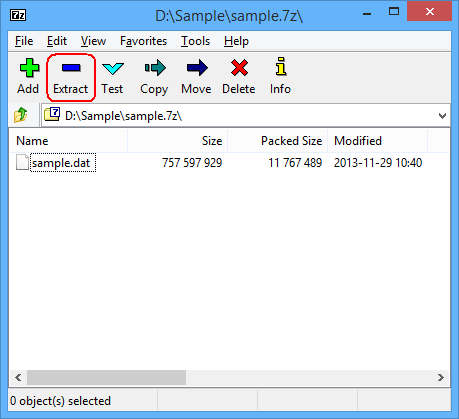 You will see files or folders within the taz/tz/tar.Z/Z file then, click button Extract to extract the taz/tz/tar.Z/Z file. 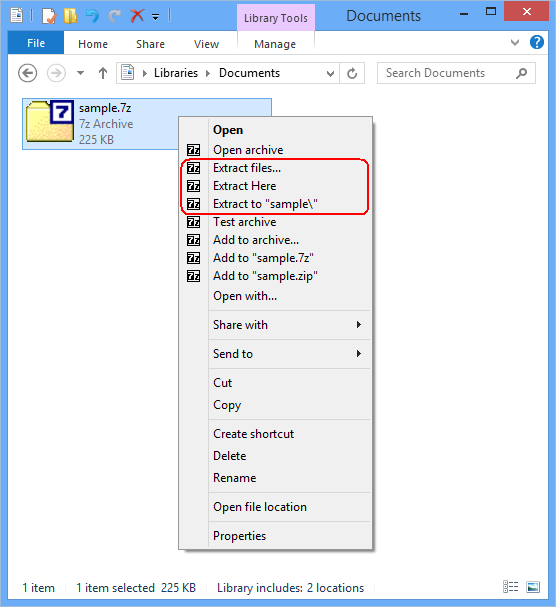 And then, choose Extract files..., Extract Here, or Extract to "folder\" to extract the taz/tz/tar.Z/Z file.
Easy 7-Zip Download Links:
You can try other alternative freeware that opens/extracts taz/tz/tar.Z/Z file on Windows. For example:
Open/Extract taz/tz/tar.Z/Z File on MacB1 Free Archiver opens/extracts taz/tz/tar.Z/Z file on Mac. B1 Free Archiver is a free software for creating archive folder and extracting archive file. B1 Archiver works on all platforms - Windows, Linux, Mac and Android. The freeware supports most popular formats including taz/tz/tar.Z/Z. B1 Free Archiver is compatible with:
Alternative freeware that opens/extracts taz/tz/tar.Z/Z file on Mac.
Open/Extract taz/tz/tar.Z/Z File on LinuxYou need to use command tar. tar is the GNU version of the tar archiving utility. To extract/unpack a Z file, type:
To extract/unpack a taz/tz/tar.Z file, type:
tar command options:
Alternatively, use commands zcat and tar.
zcat is identical to gunzip -c. zcat uncompresses either a list of files on the command line or its standard input and writes the uncompressed data on standard output. zcat will uncompress files that have the correct magic number whether they have a .gz suffix or not.
Copyright © 2013-2017 James Hoo All rights reserved. |