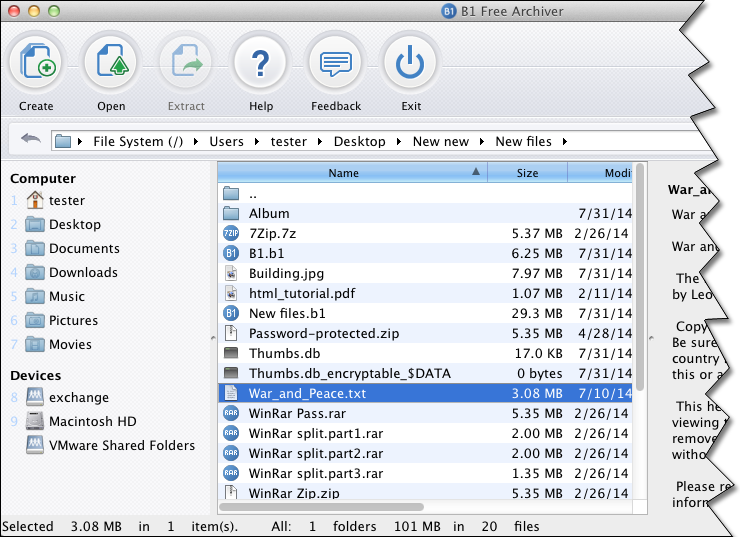Open/Extract LZH/LHA File with Freeware on Windows/Mac/LinuxLZH is a file compressed with the Lempel-Zip-Huffman algorithms. LHA is a freeware compression utility and associated file format. It was created in 1988 by Haruyasu Yoshizaki, and originally named LHarc. A complete rewrite of LHarc, tentatively named LHx, was eventually released as LH. It was then renamed to LHA to avoid conflicting with the then-new MS-DOS 5.0 LH ("load high") command. According to early documentation, LHA is pronounced like La. The file format is not commonly used in Western countries, but is still quite popular in Japan. During the early versions of Doom and Quake, id software utilized LHA to compress their data files, and it was also the most popular compression format used on the Commodore Amiga. Microsoft has released a Windows XP add-on, Microsoft Compressed (LZH) Folder Add-on, designed for the Japanese version of the operating system. The Japanese version of Windows 7 ships with the LZH folder add-on built-in. Users of non-Japanese versions of Windows 7 Enterprise and Ultimate can also install the LZH folder add-on by installing the optional Japanese language pack from Windows Update. Usually, LZH and LHA are the same. LZH is compressed with Lempel-Ziv-Huffman, but may be stored in a proprietary format. LHA follows the format specified by Haruyasu Yoshizaki and used in the LHA archiver.
LHarc compresses files using an algorithm from Yoshizaki's earlier LZHUF product, which was modified from LZARI developed by Haruhiko Okumura, but uses Huffman coding instead of arithmetic coding. LZARI uses Lempel-CZiv-CStorer-CSzymanski with arithmetic coding. LArc uses the same file format as .LZH, but was written by Kazuhiko Miki, Haruhiko Okumura, Ken Masuyama, with extension name '.LZS'. Open/Extract LZH/LHA File on WindowsEasy 7-Zip opens/extracts LZH/LHA file easily on Windows. The Easy 7-Zip was developed based on 7-Zip. 7-Zip is a famous open source file archiver. The Easy 7-Zip is an easy-to-use version of 7-Zip. The open source freeware keeps all features of 7-Zip and adds a few useful features that makes the software more user-friendly. Easy 7-Zip works on Windows 10/8.1/8/7/Vista/2008/2003/XP/2000 (both 32-bit and 64-bit compatible).
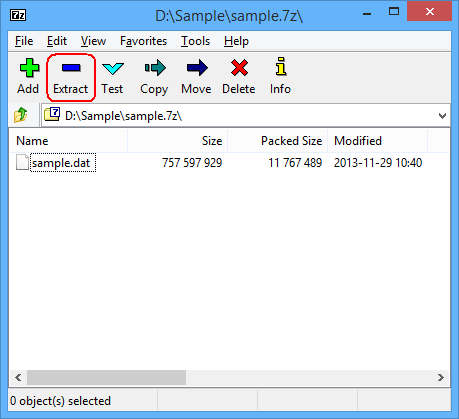 You will see files or folders within the LZH/LHA file then, click button Extract to extract the LZH/LHA file. 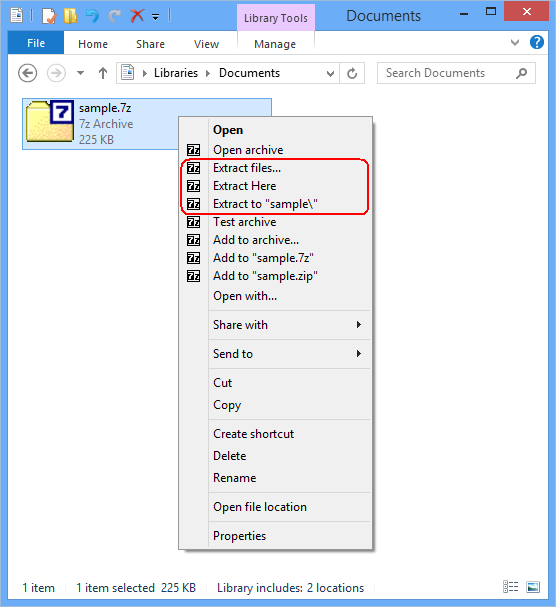 And then, choose Extract files..., Extract Here, or Extract to "folder\" to extract the LZH/LHA file. You can try other alternative freeware that opens/extracts LZH/LHA file on Windows. For example:
Open/Extract LZH/LHA File on MacB1 Free Archiver opens/extracts LZH/LHA file on Mac. B1 Free Archiver is a free software for creating archive folder and extracting archive file. B1 Archiver works on all platforms - Windows, Linux, Mac and Android. The freeware supports most popular formats including LZH/LHA. B1 Free Archiver is compatible with:
Alternative freeware that opens/extracts LZH/LHA file on Mac.
Open/Extract LZH/LHA File on LinuxYou need to install p7zip to extract the LZH/LHA file. p7zip is the Unix command-line port of 7-Zip. Install p7zip-full on CentOS and Fedora
Install p7zip-full on Debian and Ubuntu
List directories and files in LZH/LHA file
Extract LZH/LHA file on Linux
Download Links:
Copyright © 2013-2017 James Hoo All rights reserved. |