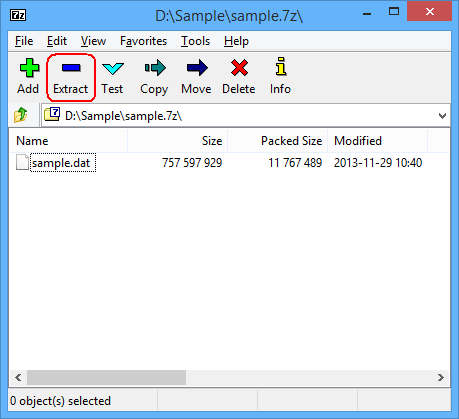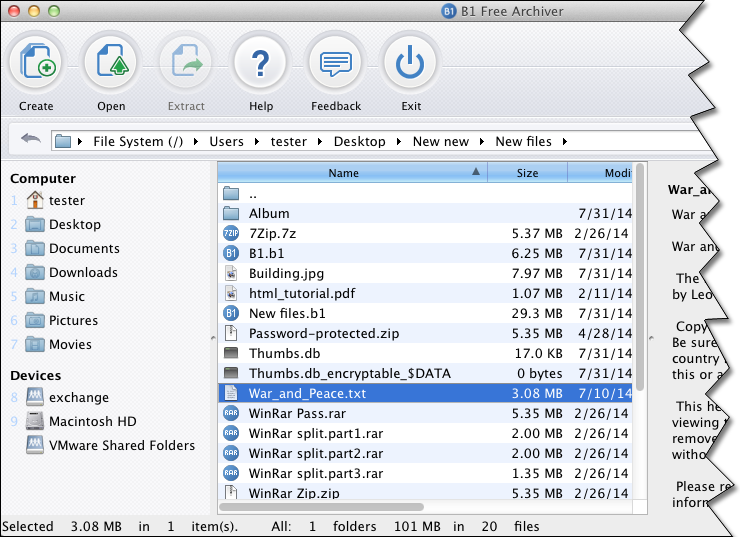Open/Extract CHM File with Freeware on Windows/Mac/LinuxCHM is an extension for the Compiled HTML file format, most commonly used by Microsoft¡¯s HTML-based help program. It may contain many compressed HTML documents and the images and JavaScript they link to. CHM features include a table of contents, index, and full text searching. Microsoft Compiled HTML Help is a Microsoft proprietary online help format, consisting of a collection of HTML pages, an index and other navigation tools. The files are compressed and deployed in a binary format with the extension .CHM, for Compiled HTML. The format is often used for software documentation. It was introduced as the successor to Microsoft WinHelp with the release of Windows 98 and is still supported in Windows 7. Although the format was designed by Microsoft, it has been successfully reverse-engineered and is now supported in many document viewer applications.
Help is delivered as a binary file with the .chm extension. It contains a set of HTML files, a hyperlinked table of contents, and an index file. The file format has been reverse-engineered and documentation of it is freely available. The file starts with bytes "ITSF" (in ASCII), for "Info-Tech Storage Format". CHM files support the following features:
Open/Extract CHM File on WindowsOpen/View CHM File on Windows: You can simply double-click on CHM file to view CHM by Windows built-in CHM viewer program. There are also third-part freeware that open CHM file. For example:
Extract/Decompile CHM File on Windows: Easy 7-Zip extracts/decompiles CHM file easily on Windows. The Easy 7-Zip was developed based on 7-Zip. 7-Zip is a famous open source file archiver. The Easy 7-Zip is an easy-to-use version of 7-Zip. The open source freeware keeps all features of 7-Zip and adds a few useful features that makes the software more user-friendly. Easy 7-Zip works on Windows 10/8.1/8/7/Vista/2008/2003/XP/2000 (both 32-bit and 64-bit compatible).
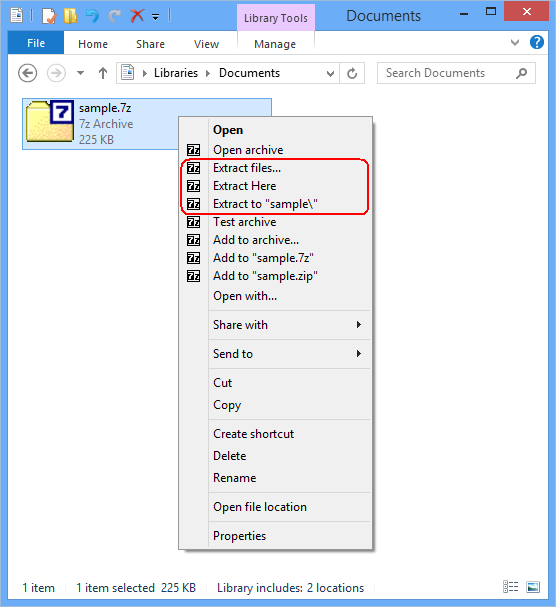 And then, choose Extract files..., Extract Here, or Extract to "folder\" to extract the CHM file.
Easy 7-Zip Download Links:
You can try other alternative freeware that extracts/decompiles CHM file on Windows. For example:
Open/Extract CHM File on MacOpen/View CHM File on Mac: You need to install CHM viewer software to view CHM on Mac. You can choose one or more the following CHM viewer freeware.
Extract/Decompile CHM File on Mac: B1 Free Archiver extracts/decompiles CHM file on Mac. B1 Free Archiver is a free software for creating archive folder and extracting archive file. B1 Archiver works on all platforms - Windows, Linux, Mac and Android. The freeware supports most popular formats including CHM. B1 Free Archiver is compatible with:
Open/Extract CHM File on LinuxOpen/View CHM File on Linux: You need to install CHM viewer software.
Another software is xchm. Convert CHM to PDF on Linux: You need to install conversion utility chm2pdf. Install chm2pdf on CentOS and Fedora
Install chm2pdf on Debian and Ubuntu
Convert CHM to PDF on Linux
Extract/Decompile CHM File on Linux: You need to install libchm-bin. Install cabextract on Debian and Ubuntu
Extract/Decompile a CHM file, type:
You can also use p7zip to decompile CHM file, just install p7zip-full, and then use command 7z to extract file from CHM file.
Copyright © 2013-2017 James Hoo All rights reserved. |